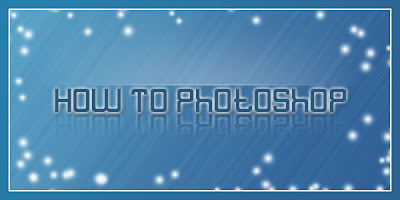Adobe Photoshop is probably the most famous and popular image editing computer software. The reason of the popularity of Adobe Photoshop is its features and interface. It has most advanced features among all the photo-editing software. The interface of Photoshop makes it very easy to use indeed.
How to Photoshop
Knowing how to Photoshop, can do wonders for you. It is very easy to learn how to Photoshop your photos properly and how to use Photoshop for other purposes. It can enhance your photos and add awesome effects to your photos. You can make your images brighter, cleaner and glamorous. Changing background is a simple job for Photoshop. To do all this you must have to complete knowledge of Photoshop. Our Purpose for starting this website is to provide a source for Photoshop beginners to learn from a series of basic how to Photoshop tutorials and professional level Photoshop Tutorials. Learning how to Photoshop is a gradual process and you need continuous practice to master this software. You must be thinking where do i start to learn how to Photoshop? Start from the tools…
How to Photoshop | Tools
Photoshop has many tools and each one has its own importance. These are the basics when you want to know how to Photoshop. Start from knowing the function of each and every tool. When you start understanding the capabilities of all tools you will be able to create new shortcuts and techniques for you. Having knowledge is one thing and applying that knowledge is another thing. Make sure you apply what you learn. For example when you know everything about Rectangular Marquee Tool can apply this to move a rectangular part of image by accurate selection using Rectangular Marquee Tool and then select Move tool by pressing V key and move that part of picture from one location to another. Another application of selection by Rectangular Marquee Tool is if you use brush tool, it will not go outside of your selection… There are many applications of one tool. This was the first step to the journey of learning how to Photoshop.
How to Photoshop | Techniques
You can follow different approaches to Photoshop your photos. When you get into it, if you have not already, you will know that one task can be done by different techniques for example, selection can be made through pen tool, rectangular marquee tool, lasso tools, magic wand tool, quick mask mode and by other means. Your next step in learning how to Photoshop is to follow different approaches and find out the best for yourself and master that technique. It’s totally up to you to select how to Photoshop your photos.
Another example: When you want to brighten your image you can do it by many techniques and tools e.g. curves, adjustment layers, dodge tool etc…
How to Photoshop | Filters
There are a number of filters in Photoshop which can add different kinds of effects to images which can assist you in the process of learning how to Photoshop of your photos. To completely understand how to Photoshop your photos perfectly you must understand the implications and effects of all the filters present in Photoshop.
This was our basic Photoshop tutorial guide for beginners to know how use to Photoshop and how to Photoshop their photos properly.
How to Photoshop
Knowing how to Photoshop, can do wonders for you. It is very easy to learn how to Photoshop your photos properly and how to use Photoshop for other purposes. It can enhance your photos and add awesome effects to your photos. You can make your images brighter, cleaner and glamorous. Changing background is a simple job for Photoshop. To do all this you must have to complete knowledge of Photoshop. Our Purpose for starting this website is to provide a source for Photoshop beginners to learn from a series of basic how to Photoshop tutorials and professional level Photoshop Tutorials. Learning how to Photoshop is a gradual process and you need continuous practice to master this software. You must be thinking where do i start to learn how to Photoshop? Start from the tools…
How to Photoshop | Tools
Photoshop has many tools and each one has its own importance. These are the basics when you want to know how to Photoshop. Start from knowing the function of each and every tool. When you start understanding the capabilities of all tools you will be able to create new shortcuts and techniques for you. Having knowledge is one thing and applying that knowledge is another thing. Make sure you apply what you learn. For example when you know everything about Rectangular Marquee Tool can apply this to move a rectangular part of image by accurate selection using Rectangular Marquee Tool and then select Move tool by pressing V key and move that part of picture from one location to another. Another application of selection by Rectangular Marquee Tool is if you use brush tool, it will not go outside of your selection… There are many applications of one tool. This was the first step to the journey of learning how to Photoshop.
How to Photoshop | Techniques
You can follow different approaches to Photoshop your photos. When you get into it, if you have not already, you will know that one task can be done by different techniques for example, selection can be made through pen tool, rectangular marquee tool, lasso tools, magic wand tool, quick mask mode and by other means. Your next step in learning how to Photoshop is to follow different approaches and find out the best for yourself and master that technique. It’s totally up to you to select how to Photoshop your photos.
Another example: When you want to brighten your image you can do it by many techniques and tools e.g. curves, adjustment layers, dodge tool etc…
How to Photoshop | Filters
There are a number of filters in Photoshop which can add different kinds of effects to images which can assist you in the process of learning how to Photoshop of your photos. To completely understand how to Photoshop your photos perfectly you must understand the implications and effects of all the filters present in Photoshop.
This was our basic Photoshop tutorial guide for beginners to know how use to Photoshop and how to Photoshop their photos properly.








.jpg)